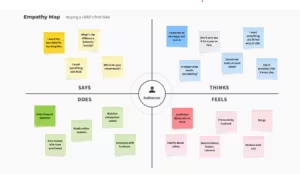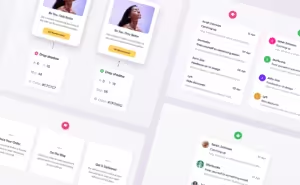Digital product design involves numerous elements, each with its own terminology. While you might be familiar with design terms like ‘user interface,’ you may not know others, such as ‘user feedback loop.’ Understanding these terms is crucial for staying aligned throughout the design process. Ensuring that everyone—from designers to clients—uses the same language helps facilitate communication. Designers are always ready to explain concepts, but it’s beneficial to do your own research and grasp the basics.
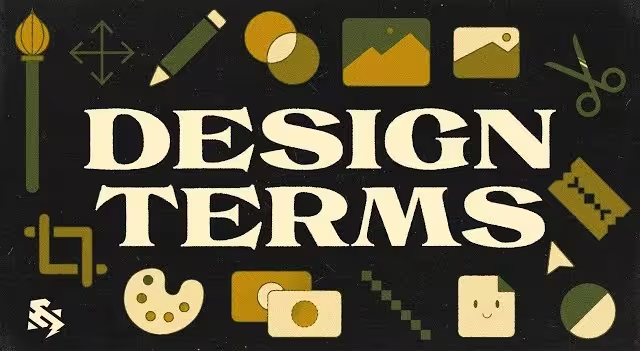
To help you navigate the terminology, we’ve compiled a dictionary of essential product design terms that everyone on the team should know. This glossary is regularly updated with the latest terms, so be sure to revisit it for new additions.
Product Design Terminology
A/B Testing
A method for comparing two design versions (websites, apps, etc.) to determine which performs better by changing only one variable at a time.
Accessibility
The practice of designing apps and websites to be usable by as many people as possible. Explore more in our three-part Web Accessibility series.
Active State
Indicates which element a user has selected, providing brief feedback through design, though less pronounced than hover or focus states.
Affordance
Visual cues that suggest how users can interact with an object, like an “Add to Cart” button indicating clickable functionality.
Animation
The rapid succession of images to simulate movement, often used to enhance storytelling within a design.
Aspect Ratio
The proportional relationship between an image’s width and height, maintaining consistency across different sizes, expressed as a fraction (e.g., 4:3).
Backend
The unseen part of an app or website where servers and databases operate, supporting the frontend and handling user requests.
Beta Testing
The final testing phase of a product, usually limited to a smaller audience to identify and fix bugs before launch.
Body Copy
The main text of an app or website, providing detailed information under headlines in paragraphs and descriptions, designed for readability.
Brand Guide
A manual outlining a company’s visual identity, detailing the use of logos, colors, typography, and other design elements across platforms.
Brief
A concise summary of a project’s goals, requirements, and constraints, guiding the design process and ensuring team alignment.
Call to Action (CTA)
Interactive elements that encourage users to take specific actions, typically presented as buttons or hyperlinks with action-oriented text.
Card
A UI element that visually organizes information or groups related content, making it easy for users to digest.
Color Palette
A collection of colors representing a brand’s identity, including primary, secondary, accent, and neutral colors used in design.
Color Theme
A set of colors that adjusts existing ones for accessibility, device settings, and content formats, often incorporated into a brand’s palette.
Color Theory
The study of color interactions and influences, focusing on their application in design to enhance visual appeal and brand perception.
Component
A reusable modular element in a UI, such as buttons or input fields, that helps streamline the design and development process.
Content Container
A structural element that organizes related content like text, images, and videos, enhancing user experience.
Design System
A comprehensive guide including templates, tools, and styles for creating consistent user experiences across digital products.
Disabled State
Indicates inactive UI elements through visual cues like graying out, signaling that the element cannot be interacted with.
Display Copy
Text used in prominent places like headlines and buttons to grab user attention, larger and more noticeable than body copy.
Enabled State
Visually highlights active UI elements through enhanced colors or sizes, indicating usability to the user.
Filter
A navigational tool that allows users to narrow search results based on criteria, improving the user experience.
Focus Group
A small group testing a product to provide feedback, helping inform design decisions based on user insights.
Focus State
Indicates which element is currently selected via keyboard navigation, often highlighted for clarity.
Footer
The section at the bottom of a webpage providing easy access to key resources without cluttering the main content.
Frontend
The user-facing part of an app or website, focusing on UI and user experience.
Gradient
A visual transition between colors, often used for backgrounds or design elements to add depth.
Grid
A foundational framework for organizing a page’s layout, maintaining balance and structure in design.
Heat Map
A visual representation of user interactions on a website or app, tracking clicks and scrolls to identify usability issues.
Hex
A six-digit color code defining specific colors, standardized for digital use.
High-Fidelity (Hi-Fi) Prototype
A detailed prototype close to the final product, used for evaluating usability before launch.
Hover State
Triggered when a user hovers over an element, indicating interactivity through visual changes.
Iconography
A collection of icons representing content and functionality, providing visual context and understanding.
Illustrations
Visual elements that convey complex ideas or concepts, enhancing communication within a design.
Information Architecture (IA)
The organization of content to create a logical flow, aiding navigation and access to information.
Input Field
An interactive area for users to enter data, facilitating tasks like searches or form submissions.
Intellectual Property (IP)
The ownership rights of a design, which can be protected from unauthorized use through patents.
Interface
A general term for points of interaction between systems or components, such as APIs.
Iterative Design
The cyclical process of designing, testing, and refining a product based on user feedback.
Landing Page
A dedicated webpage designed to prompt a specific action after a user clicks a link.
Lettermark
A logo type that stylizes letters, typically the initials of a company’s name.
Logotype
A logo that uses a brand’s name in typography as its primary representation.
Logomark
A symbol representing a company without text, conveying brand identity visually.
Lorem Ipsum
Placeholder text used in design to visualize layout and content without actual words.
Low-Fidelity (Lo-Fi) Prototype
An early design version featuring basic components, used to test ideas and functionality.
Minimum Viable Product (MVP)
A basic version of a product with essential features, launched to test market viability.
Mock-up
A visual model of a product’s final design, guiding development decisions.
Mood Board
A collection of visuals that inspire and evoke the intended feelings for a design.
Navigation
The system of menus and links that allows users to access different parts of an app or website.
Navigation Bar
A menu usually at the top of the screen, containing links to key areas of a website.
Personas
User personas are the tictional representations of target users, created to better understand user needs and behaviors.
Product Lifecycle
The stages a product goes through, from conception to retirement, including ideation, design, and optimization.
Quality Assurance (QA)
The process of reviewing a design after development to ensure functionality and user experience.
Quality Control (QC)
Ongoing monitoring of a product to identify and address issues throughout its lifecycle.
Responsive Design
An approach that ensures apps and websites adapt to different devices and screen sizes for a seamless experience.
Rule of Thirds
A design principle that divides a layout into a grid, promoting balance and visual interest.
Scale
A ratio determining an object’s size relative to others, influencing perceived importance.
Scrum
A flexible project management framework that breaks goals into manageable tasks for collaborative teams.
Sidebar
A vertical navigation column containing additional links or content, typically on the side of a screen.
Sitemap
A visual representation of a website’s structure, showing connections between pages and content.
Sprint
A set period (2-3 weeks) for focused work on specific design tasks and deliverables.
Stock Photo
Licensed images available for use, providing a cost-effective alternative to custom photography.
Style Guide
A document outlining a brand’s visual elements and instructions for consistent design implementation.
System Font
A pre-installed typeface on an operating system, used across applications.
Toggle
A UI element that allows users to switch between two options, often represented as an on/off switch.
Typography
The arrangement of text to enhance readability and visual appeal, crucial for effective communication.
Usability
How easily users can interact with a product, ensuring efficient navigation and use.
Usability Testing
Evaluating a product’s user-friendliness by testing it with real users and gathering feedback.
Use Case
A description of user interactions with a product to achieve specific goals, guiding design functionalities.
User Experience (UX)
The overall experience a user has when interacting with a product, focusing on meeting their needs intuitively.
User Feedback Loop
The process of collecting and analyzing user feedback to continuously improve a product.
User Flow
A diagram tracing the sequence of actions a user takes to complete a task, identifying potential challenges.
User Interface (UI)
The visual design of a product that facilitates user interaction and experience.
User Journey
The comprehensive experience of a user with a product, from discovery to engagement.
User Journey Map
A visual representation of the steps a user takes to achieve a goal, incorporating needs and motivations.
User Research
The study of audience needs and behaviors to design effective products.
User Testing
User testing is the process of gathering user feedback on a product’s early version to identify likes and dislikes.
Visual Hierarchy
The arrangement of design elements to indicate importance, guiding user understanding and navigation.
Whitespace
Empty space around design elements, enhancing clarity and focus.
Wireframe
A blueprint of a website or app, outlining the structure and placement of design elements.