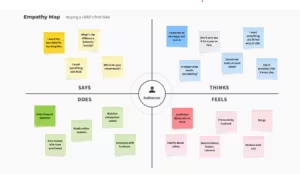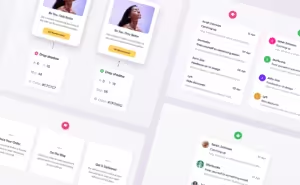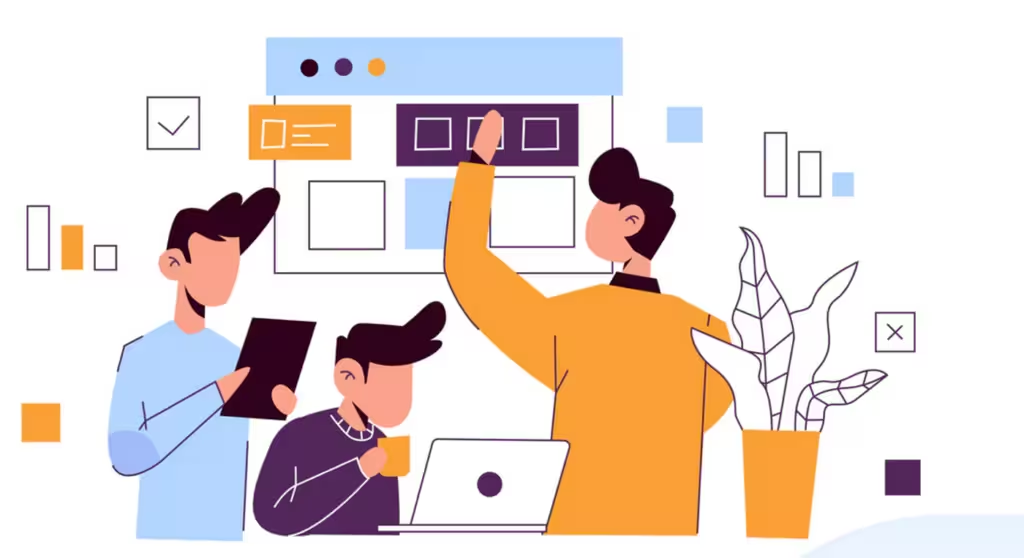
When designing a website, it’s essential to prioritize the user’s perspective. This fundamental UX principle applies to all types of sites. If a website’s user experience falls short, its ability to attract and retain visitors diminishes significantly. Therefore, careful design is crucial to avoid common pitfalls that can harm the layout.
In this blog, we’ll highlight specific mistakes that often ruin the user experience. By avoiding these issues, you can create a user-centric web design that is both visually appealing and free of UI/UX errors. Let’s explore these factors in detail below.
Key Mistakes that Affect the Website’s User Experience
Certain factors can negatively impact a website’s user experience, often overlooked by designers. To avoid these pitfalls and maintain a positive user experience, be mindful of the points outlined below.
1. Disappearing Menus
Quickly vanishing dropdown menus can frustrate users, especially if the cursor hovers in and out. It’s essential to create menus that stay visible long enough for users to browse all options without irritation. Improve response times and ensure sub-page names are clear for easy navigation.
2. Slow Loading Images
Users expect quick loading times when visiting a website. If images on the landing page take too long to load, visitors may perceive the site as slow and leave. Addressing slow image loading issues promptly is crucial for retaining visitors.
3. Irritating Pop-ups
Using pop-ups on the main landing page can effectively highlight your core offerings to visitors. However, if these pop-ups appear on every page, they can quickly become annoying. It’s important to find a balance in their use, as constant promotional alerts can deter users.
When implementing pop-ups, focus on creative design. Use colors that align with your brand, such as various shades of blue, to make the banners visually appealing while maintaining consistency with your overall theme.
4. Unwanted Advertisements
When users visit a website, they expect to navigate information seamlessly. If they encounter irrelevant advertisements while scrolling, it can easily distract them and create a negative impression, leading to frustration and a quick exit.
To enhance user experience, keep your website clean and free from unrelated ads. Irrelevant promotions can divert attention and disrupt the flow of your content, ultimately diminishing the overall experience for visitors.
5. Broken Links
When users visit your website in search of specific information, it’s crucial to provide them with the right resources. Establishing effective internal links is essential for this purpose. Regularly check these links to ensure they are functioning properly.
Broken or invalid links can leave a negative impression and frustrate users, especially when they click on them expecting action. Make it a habit to routinely verify your links to promptly address any issues and maintain a smooth user experience.
6. Non-responsive Layout
With the convenience and flexibility of smartphones, more people are choosing to browse the internet on mobile devices rather than desktops. This shift has led to a significant increase in mobile traffic to many websites. To effectively accommodate this influx, it’s essential to design a responsive layout that enhances the mobile user experience.
If your website lacks a responsive design, you risk losing a substantial portion of mobile visitors. Therefore, prioritizing a responsive layout will ensure your site is accessible and user-friendly for everyone.
7. Broken Search Bar
A malfunctioning search bar can deter users who rely on it to find information. Regularly test the search functionality to ensure it processes queries efficiently, preventing users from leaving due to frustration.
8. Continuous Scrolling
Users prefer concise, relevant information. Excessive scrolling to find specific details can lead to annoyance. Keep pages concise and focused to enhance the user experience.
9. Excessive Calls to Action
Too many call-to-action buttons can confuse visitors and increase bounce rates. Aim for one prominent CTA that clearly indicates the next steps, simplifying the decision-making process for users.
Conclusion
Creating an effective website requires careful attention to user experience. By avoiding common pitfalls like disappearing menus, slow-loading images, and excessive pop-ups, you can significantly enhance visitor satisfaction. Prioritizing a responsive layout, functional search features, and clear navigation will not only keep users engaged but also encourage them to explore your content further. Remember, a streamlined design with focused calls to action fosters a positive experience, leading to higher conversion rates. By implementing these strategies, you can build a user-friendly website that meets the needs of your audience and encourages them to return.