Discover how AI can accelerate the creation of user experiences and UX Research that truly delight.

“AI won’t replace researchers or designers. Researchers and designers who use AI will replace those who don’t.”
We’ve adapted a quote from Stanford radiologist Curtis Langlotz that encapsulates our perspective perfectly.
“Researchers who incorporate AI into their workflow will outpace those who don’t. AI enhances resource efficiency and allows for more in-depth analysis.”
Despite the rise of AI, one thing remains unchanged: the ultimate goal of UX is to create experiences that delight users. So, how can designers and researchers harness AI to achieve this?
In this article, you’ll discover how to seamlessly integrate AI into your UX workflow at every stage.
UX Research Process Step 1: Data Collection & Aggregation
Have you ever noticed how Instagram ads pop up for bicycle gear right after you’ve talked about it?
Companies monitor every moment you spend on their app or website, and some even track your behavior when you’re not using their platform.
They gather vast amounts of data—much more than they can effectively utilize. Researchers can leverage AI to manage these large and complex datasets. AI facilitates the handling of diverse data, allowing for a comprehensive view of user experiences. Below is a list of various data collection methods:
| Type | Description |
| Primary Data Collection | Surveys, Focus Groups, Interviews, Quizzes, Crowdsourcing Platforms |
| Secondary Data Collection | Reports, Studies, 3rd Party Data Repositories |
| Online Marketing | Online Survey, Social Media Monitoring, Web Analytics, Email Tracking, Competitor Analysis, Forums / Communities, A/B Testing |
| Customer Engagement | Feedback Forms, Customer Service Interactions, Purchase History |
| Compliance & Risk Management | Regulatory Compliance Data, Audit Data, Incident Data, Employee Training, Internal Policies, Vendor & Third-Party Risk Assessment |
Let’s explore how researchers utilize AI within the context of a study.
Simplify Participant Recruitment
To gather primary data, companies need to recruit the right participants for their studies. Coordinating research with hundreds of participants often involves tedious administrative tasks that can be time-consuming and, frankly, boring.
Fortunately, that’s no longer the case.
AI streamlines and accelerates the participant recruitment process. By automating these cumbersome tasks, you can reclaim valuable time:
- Official Document Workflow: Automate the exchange of official documents like consent forms and NDAs for signature collection.
- Session Scheduling: Say goodbye to the hassle of coordinating schedules. Let AI synchronize timings and add events to each participant’s (and your) calendar.
- Applicant Screening: Use AI to identify the right demographics and psychographics, filtering out irrelevant candidates.
- Outreach: Recruit participants globally for diverse demographic representation. Easily automate notifications (via email, text, etc.) and reminders for studies. AI can also assist in distributing incentives, helping you reach a broader audience.
Let AI take care of logistical and administrative tasks, eliminating the pitfalls of manual recruitment, including human error.
Build Questionnaires & Surveys
Brainstorm ideas with AI to create questionnaires and surveys. Use it to generate and refine well-structured UX research questions while eliminating bias and grammatical errors. AI’s output is incredibly efficient—ask it to generate 10 questions, and then another 10, and so on.
You can also train AI to respond effectively in qualitative interviews. A prime example of this is chatbots, which customize their follow-up questions based on user input. Allow AI to craft personalized follow-up questions for your surveys.
Once your surveys are ready, AI can automate their distribution and analyze responses in real-time. This rapid data collection empowers researchers to make data-driven decisions on the spot.
Facilitate Autonomous Interviews
It turns out that people feel more at ease sharing information with a machine. Gale Lucas studies human-computer interactions and has found that individuals are more willing to disclose both general and personal information to computers. Many perceive machines as more ethical and less judgmental.
For instance, when asked about their alcohol consumption (drinks per week), individuals were more likely to be truthful with a machine than with a human. The implications of this are significant.
In healthcare, accurate patient responses are crucial for doctors and practitioners. Enhanced accuracy from machine-led interviews can lead to more accurate diagnoses and treatments, resulting in quicker resolutions and healthier outcomes for patients.
Facilitate Interviews and Note-Taking
The way researchers conduct interviews is evolving from a labor-intensive process. A 2023 survey by our partners at User Interviews found that over 47% of UX professionals already use AI for transcription, and more than 40% use AI for note-taking.
Automated transcription allows researchers to free up time and mental space, enabling them to focus on navigating the interview and closely observing participants’ verbal and non-verbal cues.
Marvin integrates seamlessly with your favorite videoconferencing tools, providing a verbatim transcript just minutes after your call. It learns from input data—enabling you to add words to its expanding dictionary and assign passages to the appropriate speakers.
Capture the essence of discussions with Marvin’s AI Live Note Taker, which generates summaries of lengthy conversations. The AI note taker automatically creates time-stamped notes, distinguishing between questions or themes and highlighting key takeaways. This serves as a solid foundation for your research analysis.
UX Research Process Step 2: Analysis & Pattern Recognition
AI can perform preliminary analysis on data long before researchers dive in themselves.
All it takes is training your system to know what to look for.
Using machine learning, AI can sift through large and complex datasets, identifying patterns that enhance UX design. This significantly reduces the time needed for analyzing and interpreting user data. Moreover, it can uncover trends and insights that humans might overlook, leading to more informed decision-making and eliminating guesswork.
Here are a few types of usability analysis you can delegate to AI:
- Behavioral Analysis: AI can examine extensive user data to reveal behavior patterns across digital platforms. Behavioral analytics tools utilize algorithms to track and analyze user interactions, heatmaps, and session recordings, providing valuable insights into user engagement and navigation paths.
- Attention Analysis: This measures and evaluates user attention on visual elements within an application, highlighting areas of interest and focus.
- Sentiment Analysis: Natural language processing (NLP), a branch of AI, focuses on the interaction between computers and human language. It can extract and interpret emotions from text, allowing AI to analyze customer feedback, product reviews, surveys, and social media to identify common complaints and issues, facilitating design improvements.
An extension of sentiment analysis goes beyond text; AI can use computer vision and language processing to observe participant actions, recognizing facial expressions to gauge emotional reactions.
While this technology is still developing, gathering enough biometric training data will take time and requires human input to help the algorithm understand the nuances of each emotion.
We haven’t yet reached the stage where technology can accurately interpret human emotions—yet.
UX Research Process Step 3: Personalization & User Behavior Prediction
There’s a reason people are drawn to custom-built cars or tailored suits—anything personalized feels exclusive.
Personalization enhances the user experience by catering to diverse user needs. Companies have access to vast amounts of data that provide deeper insights into their customers, enabling the creation of well-rounded user personas.
Sentiment analysis and natural language processing (NLP) can help uncover people’s attitudes, motivations, and beliefs. Researchers can develop accurate user personas using data from social media posts and product reviews.
NLP also supports multiple languages, bridging communication gaps among users worldwide. By understanding different dialects and translating content, NLP makes information accessible to everyone.
AI fosters inclusivity by tailoring user experiences based on individual abilities, preferences, and demographic and psychographic profiles.
Additionally, AI facilitates predictive analysis. Machine learning algorithms analyze large datasets from various channels, identifying patterns that can predict user behavior and workflows. This enables proactive design adjustments, allowing designers to refine and enhance the user experience based on anticipated needs.
Predictive analytics assist researchers in troubleshooting current issues and anticipating potential challenges. Addressing these concerns in advance ensures a smoother experience for users.
By creating personalized experiences and anticipating user needs, companies can boost relevance and engagement, ultimately achieving the UX goal of increased customer adoption and retention.
Customized user experiences resonate with individuals, enhancing a product’s uniqueness and increasing the costs of switching to alternatives.
Why would you want to switch away from a product that’s made exclusively for you?
UX Research Process Step 4: Visualizing & Uncovering Useful Insights
Data visualization enables researchers to delve into their data, uncovering meaningful patterns, trends, and insights. With passive data collection, AI can gather and analyze user data in real time, providing immediate feedback for quicker decision-making.
AI employs machine learning algorithms to identify insights, recommend data visualization methods, and optimize dashboards. Here are several ways to leverage AI in data visualization:
- Natural Language Generation: This converts complex data into written language, transforming rows and columns into easy-to-read reports. Some tools even explain the reasons behind the figures in your visualizations.
- Natural Language Querying: This feature translates your questions into database queries, making it simple for non-technical users to gain insights from their datasets. For example, asking, “Show me the year-on-year sales for product category A” becomes straightforward.
- Predictive Analysis: As previously discussed, this uses historical data and interaction patterns to forecast potential user behavior, allowing you to look ahead without needing to grasp complex predictive modeling techniques.
- Anomaly Detection: This identifies data points that appear “off,” helping you gain a deeper understanding of user behaviors and preferences—akin to discovering hidden treasures within a sea of information.
New data visualization tools now integrate large language models (LLMs) with user-friendly interfaces, often featuring a chatbot that acts as a data visualization assistant. This setup allows for in-depth data exploration, enabling users to query data and arrive at insights more quickly.
AI-driven visualization tools enhance the accuracy of data interpretation, leading to more precise findings. They enable UX professionals to create streamlined user interfaces, minimizing obstacles for users as they navigate websites or applications.
Before visualizing your data, consider the following:
Where will all your data be stored?
Repositories that incorporate both qualitative and quantitative data are invaluable. Explore the vast landscape of research repositories to find the right fit for your needs.
UX Research Process Step 5: Automated Testing & Optimization
Simplify your daily research projects with AI.
AI’s ability to automate mundane and repetitive tasks optimizes research and design workflows. Here are some key benefits of integrating AI into your workflow:
- Increased Efficiency: AI eliminates obstacles and the manual grind of research, creating a seamless experience at its core. This boosts productivity for researchers and designers alike.
- Enhanced Innovation: With more time available, UX professionals can focus entirely on interview questions. This freed-up mental space fosters creative problem-solving.
- Insights at Scale: Automated remote user testing delivers rapid insights into user experiences across a larger scale.
- Cost Effectiveness: Lower costs per user interview or usability test make data more accessible for a broader range of research projects.
- Red Tape Reduction: AI can autonomously handle usability testing, eye-tracking studies, and sentiment analysis. Companies can assess these user interactions to pinpoint bottlenecks and usability issues.
And here’s the pièce de résistance: AI enables UX professionals to conduct comprehensive design reviews by automating manual tasks and processes. Researchers can gather and analyze metrics to identify what works and what doesn’t. Quicker feedback cycles facilitate ongoing improvements in the user interface (UI).
Overall, AI optimization can enhance a product’s usability standards, resulting in a higher-quality UI.
Isn’t that the ultimate goal?
Future Roadmap for AI in UX Research
The AI landscape is constantly evolving.
As with any emerging technology, some growing pains are to be expected. We’ve already seen instances of misrepresentation and racial bias within AI systems. For example, Google’s AI text-to-image generation tool recently missed the mark by generating diverse representations where there were none—like depicting a Black man and an Asian woman as German soldiers from World War II. Ouch.
Efforts are being made to address the inherent biases in datasets, but there’s still a long road ahead.
One thing is certain: AI will increasingly enhance researchers’ workflows in the future. Our friend Lou Rosenfeld recently hosted a workshop on how UX researchers can collaborate with AI, dispelling the myth that AI will replace human researchers.
While it may sound appealing to let a computer take the reins, the complexities of design that require human insight will remain.
Artificial intelligence amplifies the need for human intelligence.
AI lacks empathy and the ability to develop overarching strategies—those require thorough research.
The potential applications of AI are vast and impressive. However, at this early stage of its development, AI can only enhance its capabilities through human collaboration.
Hari Subramanyom, a researcher at the Stanford Institute for Human-Centered AI, notes that the boundaries between UX and engineering are increasingly blurred.
While UX and engineering have different priorities and incentives, they have always relied on one another. Close collaboration between design and engineering can lead to superior AI products. Involving technical teams in the planning phase combines technical expertise with in-depth user insights. Hari suggests delaying design specifications until all stakeholders’ needs are aligned, balancing innovation (engineering) with understanding (UX) before moving into the design phase.
AI will always require humans to validate and interpret findings, as they provide the necessary context for the overall user experience.
Ultimately, like all technology, AI is created by people for people. It’s crucial to keep this perspective in mind.
Conclusion
While artificial intelligence presents exciting opportunities and advancements, it is essential to remember that its true potential is unlocked through human collaboration. The synergy between UX and engineering not only fosters better AI products but also ensures that the technology remains user-centered and empathetic. As we continue to navigate this evolving landscape, prioritizing human insight and context will be key to creating AI solutions that genuinely enhance the user experience. Ultimately, AI is a tool crafted by people for people, and maintaining this perspective will guide us toward more responsible and impactful innovations.



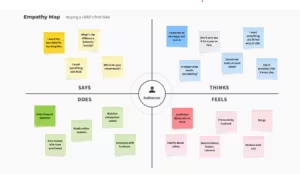
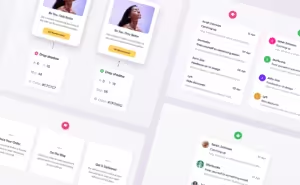
One response to “Leveraging AI at Every Step of the UX Research Process”
[…] from other research. This foundational stage sets the groundwork for a deeper exploration of user behavior and motivations later in the […]