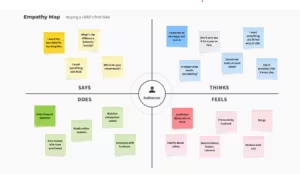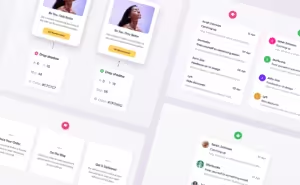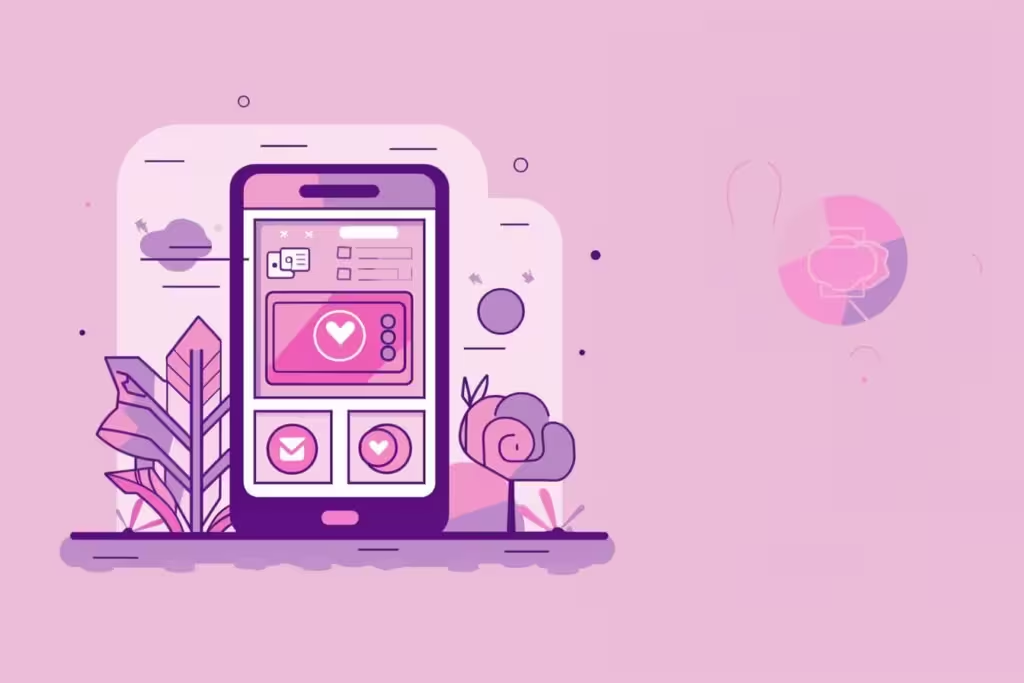
Customer interactions are best optimized through mobile-first design. Over the past decade, mobile devices have become central to many people’s online experiences. Statistics indicate that mobile accounts for around 54% of internet traffic, highlighting the necessity of mobile-first solutions.
Many users rely on their smartphones for internet access, as these devices are often more affordable and accessible than computers. In fact, about one-third of low-income adults depend solely on smartphones for their internet needs.
Mobile-first or responsive websites, which are crafted to function seamlessly across different devices, are essential for both consumers and businesses. This approach ensures a positive user experience, no matter the device being used.
In this guide, we will define mobile-first design and outline strategies for creating digital experiences that prioritize mobile users, with a focus on the principles of responsive design.
What’s Meant By Mobile-First Design?
Mobile-first design is a strategic approach where organizations prioritize creating their websites, software, or digital solutions for mobile devices first. Rather than designing for larger screens like desktops and then adapting for smaller ones, the process is reversed.
This shift stems from the understanding that a significant portion of web traffic comes from handheld devices. By focusing on mobile users, designers and developers can create intuitive, engaging, and efficient products that perform well across all devices.
At its core, mobile-first design aims to deliver effective experiences across various screen sizes. This requires careful planning of structure, flow, and content to ensure optimization for smaller devices before scaling up to larger screens. The result is a clean, user-friendly interface tailored to today’s mobile-centric audience.
Why Is Mobile-First Design Important?
The “Mobile First” principle is crucial in product design for several reasons:
- Primary Access Point: Smartphones and tablets are now the main devices for internet access, with mobile usage accounting for around 50%. Prioritizing mobile ensures products cater to the most common user experiences.
- User Needs and Constraints: Mobile devices come with unique limitations, like smaller displays and touch interfaces. Designing for these factors makes products easier to use and understand on smaller screens.
- Simplicity and Streamlining: Mobile-first design leads to cleaner, more efficient products by removing unnecessary content and actions, enhancing the user experience.
- Improved SEO Performance: Websites designed with mobile users in mind rank higher on search engines, attracting more organic traffic.
- Responsive Design: Focusing on mobile enables effective usability across various devices, allowing for tailored experiences based on screen size.
By adopting this approach, businesses can enhance audience engagement, improve conversion rates, and maintain flexibility to adapt to evolving technology and user behaviors.
How Did The Mobile First Design Strategy Come To Be?
In the early days of the internet, website design was primarily focused on large desktop screens. When smartphones and tablets became popular, developers tried to adapt these desktop-centric websites for mobile use.
This approach, known as graceful degradation or desktop-first design, involved stripping down or omitting certain elements to improve mobile usability. However, this method consumed significant time for analysts while yielding minimal results. Many web features did not translate well to smaller screens, resulting in visually unappealing and awkward mobile experiences.
To tackle these challenges, developers introduced a new strategy called Progressive Enhancement, or Mobile-First Design. This approach prioritizes mobile users by starting the design process with the smallest devices in mind. Designers focus on creating an efficient and user-friendly experience for small screens first.
Once the mobile version is refined, additional features and enhancements are gradually added for tablets and desktops. This ensures a consistent experience across all devices, ultimately improving usability regardless of the gadget being used.
Mobile-First Vs. Mobile-Friendly Design: What Is It?
When it comes to website design, you may encounter two terms that seem similar: “mobile-first” and “mobile-friendly.” While they sound alike, they refer to distinct strategies for building web pages.
Mobile-Friendly: Designed for Large Screens and Then Adapted for Smaller Ones
The concept of “mobile-friendly” initially stemmed from desktop-oriented websites. This means that designs and features were originally created for larger screens. Subsequently, adjustments were made to ensure the site functions effectively on smaller screens, particularly mobile interfaces.
Here’s how it works:
Design elements and layouts are initially created for larger screens. When adapting for mobile, these features are adjusted to fit smaller screens. This often involves changing side-by-side elements into a vertical arrangement, depending on the CSS breakpoints.
Even after conversion for mobile use, the site typically retains a fixed structure designed for desktops, which can lead to a desktop-like experience on mobile devices.
Mobile-First: Designed for Phones First, Then Scaled Up.
The term “mobile-first” refers to a design process that begins with mobile platforms. This means the design focuses first on how the site appears and functions on the smallest devices, particularly smartphones.
Once the mobile version is fully optimized, the design is then adapted for tablets and desktops. Mobile-first involves a cascading approach, ensuring that mobile usability is prioritized. While this can be more challenging, it results in a highly functional and user-friendly experience on portable devices.
The process starts by designing for mobile, then expanding the layout and features for larger screens. Choosing between these approaches depends on the project’s goals and target audience. Mobile-first design is centered on mobile users, while mobile-friendly design adapts a desktop-oriented layout for mobile responsiveness.
How to Build Apps with Mobile-First Design
The concept of prioritizing mobile layout in app development focuses on enhancing the experience for mobile users. Here’s a straightforward guide to creating apps with this approach:
- Identify Your Users and Their Goals: Begin by defining your target audience and understanding their needs. Create user profiles to outline interests and usage patterns, which will inform your app design.
- Determine Key Features: List the essential features that will be most valuable to your users. Concentrate on these to avoid cluttering the app with unnecessary options, ensuring a clean and efficient interface.
- Create a Mobile Wireframe: Develop a wireframe that outlines the app’s design and functionality. Place important components in prominent, accessible areas of the screen while avoiding clutter.
- Design the Visual Interface: Move from wireframing to visual design, ensuring the app looks and functions well on mobile devices. Prioritize readability, clear buttons, and intuitive icon placement, while accommodating various screen sizes.
- Use Responsive Design Techniques: Implement responsive design methods, such as fluid grids and flexible images, along with media queries, to ensure your app performs well across different devices.
- Establish Content Hierarchy: Organize content for easy access based on its importance. Focus on key items and ensure the design complements the content without overwhelming users with information.
- Test and Iterate: After initial design, test the app with real users to gather feedback. Use this input to refine the design and enhance usability, emphasizing the importance of iteration.
- Launch and Monitor: Finalize your app design, deploy it, and track its market performance. Use analytics to monitor user interactions and make adjustments as needed to keep the app relevant.
By following these guidelines, you can create a mobile application that optimally serves mobile users.