
Every digital product owner should prioritize user-centric design to ensure interactions with their software are seamless and intuitive. This approach focuses on addressing customer needs and creating a smooth user experience.
Achieving user-centered design can be challenging, as it involves more than just a visually appealing interface. UX accessibility is a critical component that ensures all users have equal access to your product.
With over a billion people worldwide—approximately 15% of the global population—experiencing some form of disability or impairment, accessible design is essential. It helps address potential issues that users might encounter while interacting with your software
This article will share key principles and tips for enhancing UX accessibility. By applying these insights, you can better engage with your audience and meet their diverse needs.
What Is Accessibility in UX?
Accessibility in design means creating software that is easily usable by people with various abilities. It embodies the inclusivity of your product, broadening its reach to meet diverse needs.
While often associated with individuals with disabilities—whether permanent or temporary, physical or sensory, intellectual or mental—accessibility also benefits other user groups. For example, older adults or those from different ethnic backgrounds might face challenges interacting with your product. By applying accessibility standards, you make your design more comfortable and accessible for everyone.
Difference Between Accessibility and Usability
Accessibility is often confused with usability, and sometimes the terms are used interchangeably. Both aim to ensure a convenient user experience, but they are not the same.
Usability focuses on creating practical, interactive, and responsive designs that meet the needs of the general audience. Accessibility, on the other hand, involves adhering to additional guidelines and standards to address specific needs, ensuring an equitable experience for all users.
While usability ensures that a product is user-friendly, accessibility guarantees that it is inclusive, providing equal priority to users regardless of their disabilities or abilities. For instance, varying levels of tech-savviness should not impact the overall user experience with a digital product.
Importance of Accessibility in Product Design
Unfortunately, many digital products still overlook accessibility guidelines, creating difficulties for users with special needs and limiting their potential audience.
A truly user-centric design cannot be achieved without incorporating UX accessibility. Designers must deeply understand their users’ needs, as this approach not only enhances user experience but also benefits business owners by expanding their reach.
How to Make Design Accessible for Users
There are several ways to make your product design more accessible. Here are the key accessibility design guidelines we’ll cover:
1. Ensure Sufficient Color Contrast
A common issue in accessible design is inadequate contrast between text and background colors, which can be problematic for users with visual impairments. Always ensure there’s enough contrast between colors to enhance readability.
2. Create User Personas
User personas represent distinct groups of users. By developing personas with disabilities or impairments, you can significantly improve your product’s accessibility and cater to a broader range of needs.
3. Use Focus Indicators
Focus indicators are visual cues that highlight design elements where the cursor or keyboard focus is active, such as buttons, links, or text fields. These indicators help users navigate your app or website more effectively.
4. Avoid Relying Solely on Color
Color should not be the only method used to convey information in your digital product, as it can be challenging for those who are visually impaired or colorblind. Incorporate other design elements like bold text, underlining, italics, or icons to highlight key information.
5. Include Alternative Text for Images
To assist users with visual impairments who rely on screen readers, add descriptive alt text to all images on your platform. This ensures that the content of the images is accessible to everyone.
6. Choose Accessible Fonts
Opt for easy-to-read fonts to make your content accessible to all users. Minimize the use of decorative fonts to ensure clarity and legibility.
7. Provide Subtitles and Transcriptions
For digital products with audio or video content, include subtitles and transcriptions. This makes your content accessible to those with hearing impairments or those who cannot listen, and offering these in multiple languages can reach a global audience.
8. Implement Keyboard Navigation
Keyboard navigation is crucial for accessibility, making your product easier to use for individuals with mobility or vision impairments. Ensure that navigation is intuitive and user-friendly.
9. Maintain Consistent Design
Consistency in design across different elements, pages, and devices helps provide a cohesive user experience. This allows users to quickly become familiar with your product and enhances overall usability.
Conclusion
Incorporating UX accessibility into your product is essential for ensuring equal opportunities for all users. Accessible design takes into account the diverse needs of customers and delivers a user-friendly experience for everyone.
For businesses, prioritizing accessibility leads to higher customer satisfaction and enhances the company’s reputation. Additionally, following UX accessibility standards helps mitigate the risks associated with legal requirements for software inclusivity.



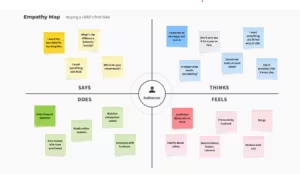
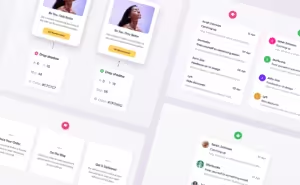
One response to “Accessibility in UX: Primary Practices and Key Principles”
[…] we focus on accessibility and legibility, bold sans-serifs and adventurous serifs with scripts and italics are emerging. The […]