Discover how ChatGPT can elevate the UI and UX design process. By providing instant feedback, generating creative ideas, and enhancing user insights, it streamlines workflows and fosters innovative solutions. Unlock the potential of AI to create user-centered designs that truly resonate.

Automate Your Advanced UX Tasks with ChatGPT
We’ve outlined numerous UX tasks that ChatGPT can assist designers in completing.
Automate Writing
While you may know Grammarly for proofreading, ChatGPT excels in generating content that’s contextually perfect and offers the right perspective. For example, it can help you:
- Draft an introduction email
- Create copy options for a download button on an eCommerce site
- Develop a survey questionnaire for onboarding
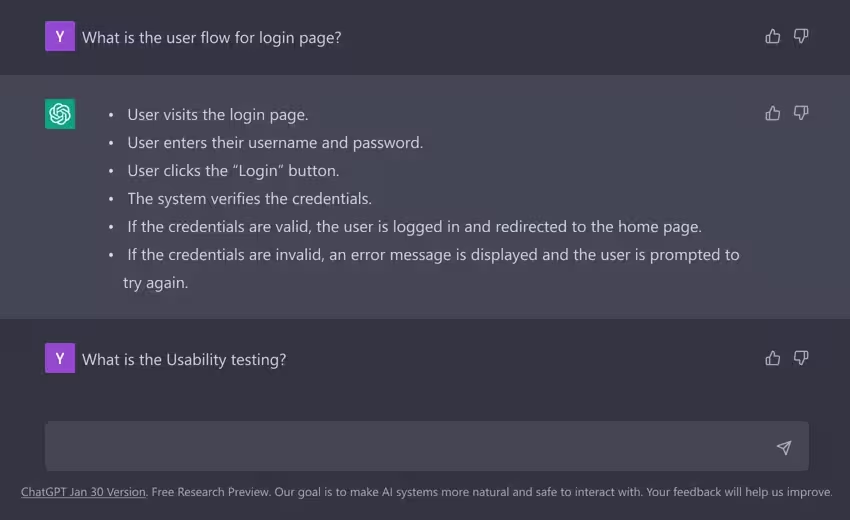
Searching: Automate Answers to Basic Questions
When seeking information on unfamiliar topics, we often rely on Google or Bing’s search engine results pages. With ChatGPT, however, you can skip the search engine and simply ask your voice assistant for instant answers. For example, if you ask, “What are the best practices for designing (something)?” you’ll receive a detailed response tailored to your specific situation. ChatGPT can also address various other queries, such as:
- What are common concerns in mobile app UI design?
- What are the best practices for designing a voice interface?
- What design patterns are effective for location-aware school bus transportation?
Warning: ChatGPT can generate incorrect outputs, so it’s essential to verify the information it provides.
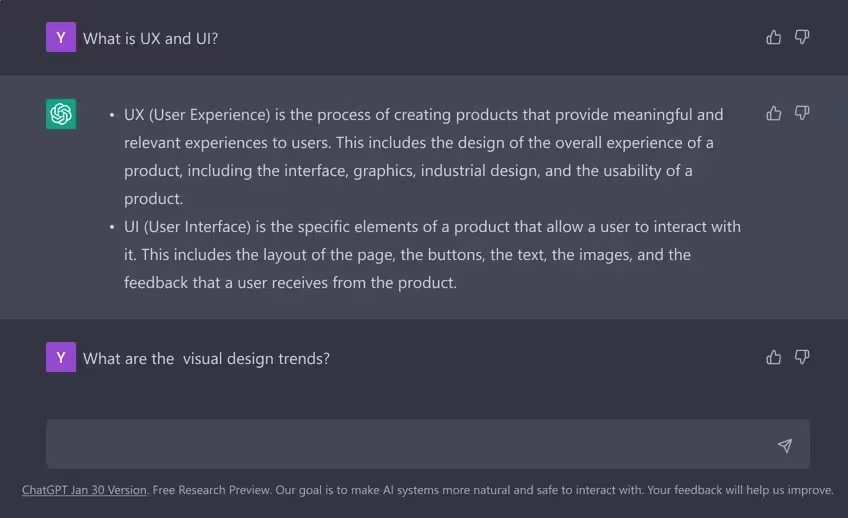
Research: Desk Research with ChatGPT
ChatGPT is an excellent tool for desk research, providing insightful answers to common queries. For instance, if you ask about the flight experience between London and New York, it can describe traveler experiences. You can also prompt ChatGPT with questions like:
- What constitutes a good user experience while traveling by boat or submarine?
- What are the underlying needs of office workers when shopping for clothes?
- How can games enhance productivity?
Inspiration: Enhance Your Design Process
Finding the right inspiration is crucial in design, and ChatGPT excels in this area. It can provide various ideas to showcase your creativity. Consider asking:
- How can we identify shoppers’ UX requirements?
- Can you suggest fun icebreakers for an online webinar?
- Can you brainstorm ideas for an online B2B portal?
Creating: Generate Designs with ChatGPT
ChatGPT’s creativity goes beyond text; it can produce code, sketches, wireframes, and prototypes based on your queries. For example, you might ask:
- Create a wireframe for a travel app.
- Develop the information architecture for an order-tracking app.
- Design an SVG icon for a confused teacher.
- Program my portfolio website.
Personalizing: Tailor Content for Specific Audiences
Personalization involves customizing your work for specific groups. You can ask ChatGPT to help create user personas or even generate wireframes and customer journeys. Examples include:
- Rewrite a job ad for a specific group of candidates.
- Generate button copy for a website’s CTA.
- Adapt a design for Instagram for accessibility.
Role Playing: Engage ChatGPT as a Character
ChatGPT can provide feedback or insights from various character perspectives. You can ask it to assume roles like an engineer or eCommerce manager for valuable design insights. For instance:
- How should an eCommerce shopper be notified about inventory updates?
- How can a shipping company solicit feedback on their delivery services?
- Can you act as a motivational design coach for my wearable exercise-tracking app?
Summarizing: Condense Long Texts
In our fast-paced world, time is precious, and ChatGPT can create concise summaries of lengthy content. You can request:
- Summaries of specific interviews from newspapers or magazines.
- A summary of a particular whitepaper or research document.
- Key takeaways from a given dataset.
Analyzing: Break Down Data
If you provide ChatGPT with an interview transcript, it can extract key themes and perform sentiment analysis. You can use it for tasks like:
- Analyzing an interview.
- Identifying primary keywords in a job posting.
- Conducting sentiment analysis on a podcast transcript.
Synthesizing: Generate New Outputs from Data
ChatGPT goes beyond analysis; it can synthesize new content based on provided data. For example, you can ask it to generate titles or subject lines based on hints, such as:
- Design a social media app for an isolated community in Africa.
- Create a webpage title for your landing page.
- Write a title for a specific blog post or article.
Advising: Identify Blind Spots
Before ChatGPT, CEOs had to rely on managers to uncover potential blind spots in strategies. Now, you can easily seek advice from ChatGPT. Similarly, design teams can consult ChatGPT to identify issues without extensive brainstorming sessions. For example:
- What psychological effects arise from posting unethical content on Facebook, especially for teenagers?
- What ethical concerns might arise from using a health-checking app for pregnant women?
Conclusion
Incorporating ChatGPT into your design process can significantly enhance efficiency and creativity. From conducting research and generating insights to personalizing content and identifying blind spots, ChatGPT serves as a versatile tool that empowers designers to create more user-centered solutions. By leveraging its capabilities, you can streamline workflows, inspire innovative ideas, and ultimately elevate the quality of your design outcomes. Embrace the potential of AI to transform your approach to UX and UI design.



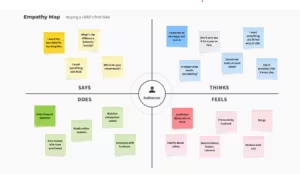
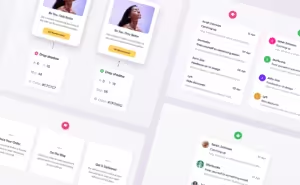
One response to “Enhancing the UI & UX Design Process with ChatGPT”
[…] and the latest trends to help you stay informed and inspired in the ever-evolving world of user experience. Whether you’re a seasoned professional or just starting out, these podcasts are perfect for […]