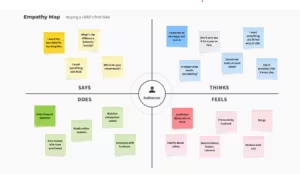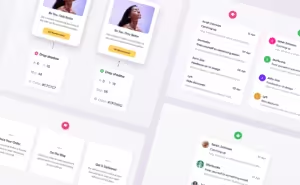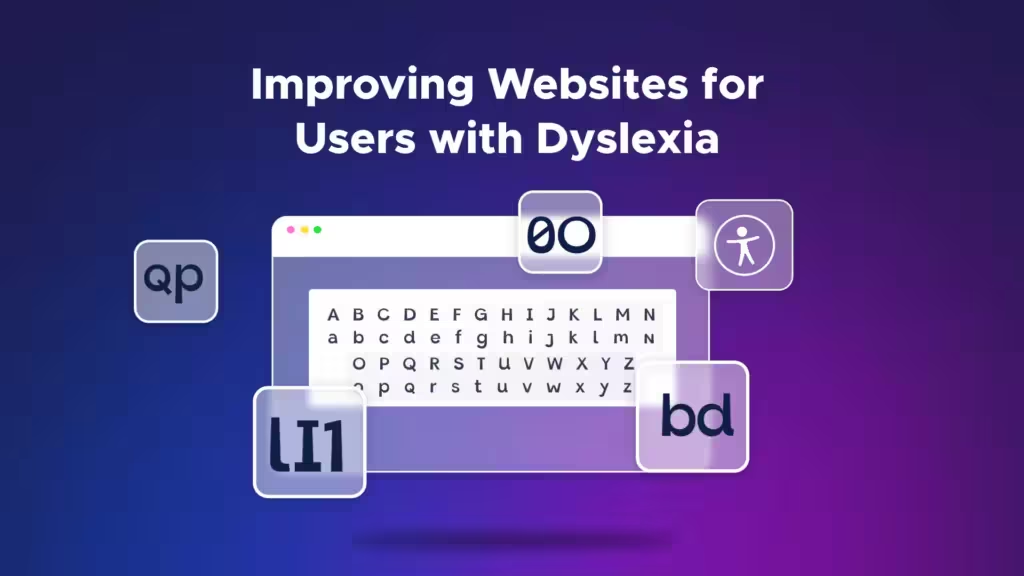
Websites offer a wealth of opportunities for information and services in today’s digital landscape. However, for users with dyslexia—a learning difference that impacts reading and text comprehension—navigating the web can be challenging. With dyslexia affecting approximately 10-20% of the population, millions struggle to access content that others may find easy to read.
In this article, we’ll explore practical and actionable steps to make your website more accessible for dyslexic users, enhancing overall usability for everyone. Whether you’re a web developer, designer, or business owner, these strategies can help ensure that your site is welcoming and usable for all, regardless of reading abilities.
what is Dyslexia?
Dyslexia is a neurological condition that mainly impacts reading, spelling, and writing. Individuals with dyslexia may face:
- Challenges in recognizing or identifying words.
- Trouble distinguishing between similar-looking letters or words.
- Difficulty reading fluently, as dense text can feel overwhelming.
By considering these challenges in your design, you can lessen cognitive load and make it easier for dyslexic users to navigate your website.
Enhancing Website Accessibility Through Assistive Technology
Building a dyslexia-friendly website is a vital step toward creating a more inclusive online experience for all users. If your site isn’t fully accessible, assistive tools can help bridge the gap. An all-in-one accessibility tool simplifies access for users with dyslexia and other disabilities. This easy-to-install widget enables visitors to customize their experience by adjusting fonts, contrast, and more, making navigation easier. By incorporating such tools, you can eliminate barriers and ensure your site is genuinely accessible.
Steps to Design a website to make it easier for Dyslexia users:
1. Choose Readable Fonts
Font size plays a crucial role in creating a dyslexia-friendly website. Certain fonts enhance readability for dyslexic users by minimizing confusion between letters. Here are some recommendations:
- Sans-serif Fonts: Choose fonts like Arial, Verdana, and Helvetica, as they lack decorative strokes, making them cleaner and easier to read.
- Avoid Decorative Fonts: Steer clear of cursive or intricate fonts, as they can increase cognitive load.
- Dyslexia-Friendly Fonts: Consider using fonts like Open Dyslexic, which offer weight differentiation between letters to aid readability.
Additionally, ensure that text is well-spaced and not too condensed, as tight spacing can make reading more challenging for dyslexic users.
2. Utilize Clear Text Formatting
Even with a readable font, proper text formatting is essential. Clear, uncluttered text significantly aids users with dyslexia. Here are some key points to consider:
- Line Spacing: Use generous line spacing (1.5x or 2x) to prevent lines from merging together.
- Short Paragraphs: Break information into smaller paragraphs to avoid overwhelming blocks of text.
- Avoid Justification: Left-align your text instead of fully justifying it, as justification creates uneven spacing that can lead to visual distortion.
- Use Bold for Emphasis: Bold text is more legible for dyslexic users compared to italicized or underlined text, which can create shapes that are harder to recognize.
Clear formatting benefits all users, but it’s especially crucial for those with dyslexia.
3. Strategically Use Color and Contrast
Color can significantly impact the experience of dyslexic users, either aiding or hindering readability. Here are some essential guidelines:
- High Contrast: Ensure a strong contrast between text and background, such as dark text on a light background (or vice versa).
- Avoid Bright, Neon Colors: These can cause visual discomfort and strain. Opt for muted tones instead.
- No Busy Backgrounds: Avoid using patterned backgrounds behind text, as they can be distracting and make reading more difficult.
- Dyslexia-Friendly Mode: Offer an option that allows users to adjust contrast and color according to their preferences, like light-yellow backgrounds that reduce glare.
4. Employ Simple and Concise Language
Be Clear and Straightforward
Complex, jargon-filled language can overwhelm dyslexic users. Simplifying your content enhances accessibility:
- Use Simple Sentences: Break down ideas into easy-to-understand chunks.
- Avoid Jargon: Stick to plain language and provide definitions when necessary.
- Use Bullet Points: Highlight key points with bullet points or numbered lists to help organize information.
Implementing these changes will benefit dyslexic users, and they’ll also make your content more user-friendly for everyone.
5. Provide Alternative Content Formats
Not everyone processes information best through text, so providing alternative formats can help dyslexic users engage with your content more effectively:
- Text-to-Speech: Enable users to listen to content, which is especially beneficial for long articles, blogs, or guides.
- Captioned Videos: Always include captions in video content to enhance accessibility for all users.
By offering diverse formats, you can support different learning styles and improve overall engagement on your website.
6. Enhance Website Navigation
To support dyslexic users, it’s essential to implement a clear and straightforward navigation system. Avoid multilayered menus and excessive links, as these can be confusing:
- Descriptive Labels: Use clear text for links and buttons, such as “Contact Us” instead of “Click Here.”
- Logical Organization: Arrange content logically with evident headings and subheadings for easy navigation.
- Consistent Navigation: Maintain a consistent navigation structure throughout your site to prevent user confusion.
These practices help reduce cognitive load, benefiting both dyslexic and non-dyslexic users.
7. Let Users Customize Their Experience
Web design isn’t one-size-fits-all, especially for users with specific needs like dyslexia. Customization options allow users to tailor the site to their preferences:
- Resizable Text: Enable users to adjust the text size as needed.
- Dyslexia-Friendly Mode: Offer a mode with adjustable fonts, colors, and spacing, similar to high-contrast settings for low-vision users.
- Reader Mode: Provide a distraction-free reading option that eliminates ads and pop-ups.
Giving users control over their web experience is crucial for inclusive design.
8. Test with Dyslexic Users
While best practices are valuable, the only way to ensure your site is truly dyslexia-friendly is to test it with actual dyslexic users. Partnering with platforms that specialize in accessibility testing can provide valuable feedback, ensuring that your design choices have the desired impact.
Conclusion
Conclusion
In summary, creating a dyslexia-friendly website involves more than just adding features; it’s about fostering an inclusive and welcoming digital environment for all users. By adhering to these principles of dyslexia-friendly design, you can significantly enhance the experience for a large segment of your audience, boosting usability, engagement, and the overall reach of your site.
Remember, inclusivity is an ongoing journey. Stay open to feedback, keep up with best practices, and continually improve your website to meet diverse user needs. Accessible websites ultimately benefit everyone.