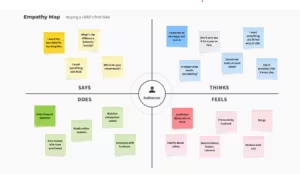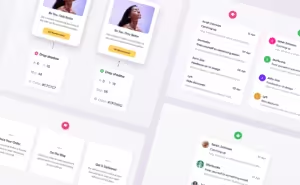Accessibility has become a vital aspect of modern design, playing a crucial role in creating an inclusive digital landscape. As technology continues to advance, designers are increasingly aware of the need to ensure website usability for individuals with varying abilities and disabilities. This shift includes principles like responsive design and the integration of assistive technologies. In this discussion, we’ll explore strategies that can help shape a more universally accessible digital future. Discover how you can transform your platforms into welcoming spaces for all.
The Importance of Inclusive Design
Inclusive design is grounded in a philosophy that focuses on creating products and environments accessible to people from diverse backgrounds. Whether in interface design, physical spaces, or product development, the core principle is inclusivity. It goes beyond simply accommodating specific groups; the goal is to ensure an equitable experience for all. Here’s a deeper exploration of why inclusive design is essential for responsible and ethical practices.
Diverse User Base
Our world is rich in diversity, mirroring the varied tapestry of its population. Inclusive design celebrates this diversity by ensuring that products and services meet the needs of a broad range of individuals. By considering different abilities, disabilities, cultural backgrounds, languages, and preferences, designers can create solutions that resonate with a wider audience.
Enhanced User Experience
It enhances the user experience for everyone. For example, providing text alternatives for images is highly beneficial. This feature aids those with visual impairments and offers clarity in various situations, such as slow internet connections or when images fail to load.
Market Expansion
By prioritizing inclusivity in design, you can expand your market reach and discover new opportunities for growth. Companies that embrace this approach can tap into previously untapped markets and attract new customers. Furthermore, fostering inclusivity drives innovation, encouraging designers to think creatively and develop solutions that address a wide range of needs.
Cultivating Sympathy
This strategy fosters understanding and empathy, creating a sense of belonging and shared experiences among users. Engaging with inclusive products or spaces strengthens connections, helping to break down barriers and nurture a more compassionate society.
Responsive Design for Every Device
Today, there is a wide range of devices used to access the internet. Users expect a smooth and consistent experience across all their gadgets. Responsive design is an excellent approach to meet this expectation, as it ensures that webpages adapt to various screen sizes and cater to the needs of diverse user groups.
Flexibility
The primary goal of this approach is to create websites that are fluid and adaptable. They should adjust their layout and content seamlessly, ensuring clarity, easy navigation, and visual engagement on both desktop monitors and compact smartphone screens.
Cost-Efficiency
In the past, developers needed to create separate versions of sites for different devices. Today, a unified codebase simplifies this process, allowing websites to adapt to various screen sizes. This not only reduces development time and costs but also streamlines maintenance, as updates can be applied universally without requiring specific modifications.
Better SEO Performance
Search engines prioritize mobile-friendly pages in their rankings, with Google using mobile-first indexing. This means that the mobile version of a site is primarily considered for indexing and ranking. Adopting a responsive design ensures your platform remains competitive in search results across all devices. In adtech software development, ensuring mobile responsiveness is crucial not just for SEO but also for delivering a seamless user experience on various devices.
Consistent Branding and Messaging
Maintaining a consistent brand image is vital for all organizations. Responsive design guarantees that branding elements, messaging, and overall aesthetics remain uniform across devices, enhancing brand recognition and reinforcing a cohesive identity.
Color Accessibility
Color plays a powerful role in evoking emotions and conveying information. However, it’s essential to consider how color choices impact accessibility. Designing with accessibility in mind ensures that individuals with visual impairments or color blindness can fully understand the content. Approximately 1 in 12 men and 1 in 200 women experience some form of color blindness, making it crucial to use color combinations that offer sufficient contrast and distinct hues to improve readability.
The Web Content Accessibility Guidelines (WCAG) provide standards for creating accessible content. One key criterion is contrast, which helps ensure that text and interactive elements are easily distinguishable. Adhering to WCAG not only promotes inclusivity but also helps designers meet legal and regulatory requirements. Key considerations include:
- Ensure high contrast ratios
- Avoid using color as the sole indicator
- Provide accessible color palettes
- Supply alternative cues
- Test with accessibility tools
Voice User Interface
Voice commands enhance accessibility, allowing individuals with mobility challenges or disabilities to interact more easily with interfaces. They also broaden the audience by breaking down language barriers, enabling users to navigate webpages and applications using their voice, regardless of their typing or reading proficiency.
This hands-free interaction is particularly beneficial for those with limited dexterity or for users who prefer a hands-free browsing experience. Additionally, voice interfaces are invaluable for individuals with visual impairments, providing spoken feedback and allowing navigation through voice commands. This fosters a sense of autonomy, enabling users to engage with content without relying on others.
Moreover, voice interaction creates a more natural and engaging experience. Users can interact with digital interfaces conversationally, leading to more intuitive exchanges, longer sessions, higher satisfaction, and deeper connections with the platform.
Accessible Forms and Input Fields
Forms are a fundamental component of web design, and to create a truly inclusive online environment, designers must prioritize accessibility in their layout and functionality.
Utilize a form builder that allows for clear and concise labels for each field, ensuring they are programmatically associated with their respective input areas. This practice helps screen reader users understand the purpose of each field. Establish a logical tab order to facilitate intuitive navigation through the form, which is especially important for those relying on keyboard navigation.
Be sure to implement descriptive and timely error messages that communicate mistakes clearly in both visual and programmatic formats. Use appropriate input types (e.g., email, phone, date) to trigger the correct keyboard on mobile devices and provide relevant context.
Allow users to customize input assistance features, such as autocorrect and autocomplete, to enhance personalization and efficiency. Always maintain proper contrast between text and background to support users with low vision. Additionally, use visual cues like asterisks to clearly indicate required fields.
Alt Texts and Descriptive Media
Alt texts, or alternative texts, provide textual descriptions of images, ensuring that individuals with visual impairments can access and comprehend the content. Make these descriptions concise and relevant, reflecting the image’s purpose. Avoid generic phrases and focus on conveying the specific message or function of the image.
For videos and podcasts, provide transcripts that detail the spoken content, catering to those who may struggle with visual or auditory information. Extend accessibility to interactive elements by ensuring buttons, links, and form fields are appropriately labeled. Choose visuals that enhance accessibility, utilizing universal symbols and creating materials that are easy to understand.
Conclusion
As technology advances, designers increasingly recognize the importance of creating virtual environments that cater to diverse user needs. Current web design trends, such as color accessibility and Voice User Interface integration, contribute to making the internet more inviting and user-friendly for all. By adopting these practices, designers can dismantle barriers and foster a more empathetic and inclusive online space. As these trends evolve, the future promises a more universally accessible and equitable digital experience. Prioritizing these elements will enable you to expand your services to a broader audience.