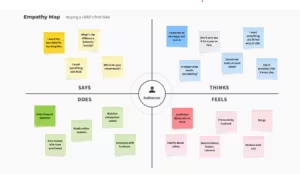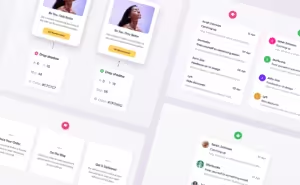Google has made Chrome even Safer Browsing on Apple (Mac/iOS). They’ve beefed up their Safe Browsing tool to keep you protected from bad websites in real-time. This means you’re less likely to stumble upon phishing scams, malware, or sneaky software when you’re browsing.
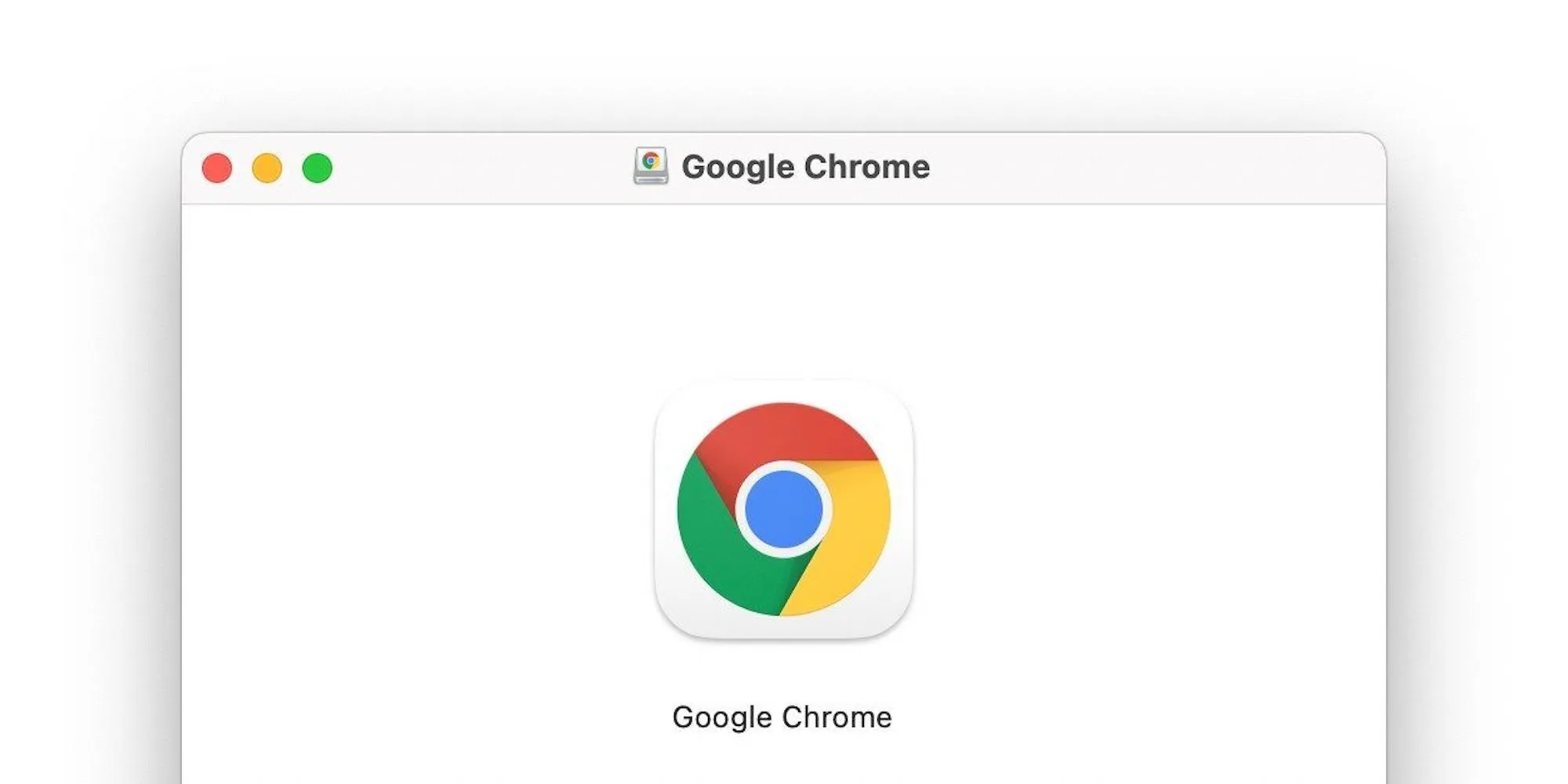
Before, Chrome would check against a list of shady sites stored on your device, but it only updated every 30-60 minutes. Now, it’s all done on Google’s end, so it’s like having a bodyguard scanning every website you visit right when you click on it. This should make phishing attempts drop by a good 25%.
To update your Google Chrome on Mac/iOS/iPad, follow this link.
To keep your privacy intact, Google’s teamed up with Fastly to create a special privacy server called Oblivious HTTP. It sits between Chrome and Safe Browsing, making sure your IP address stays hidden. Plus, it mixes up your checks with other users’ checks, adding an extra layer of anonymity.
Read also: YouTube TV App Gets Updated, Enhances Video Experience on TV
If you want even more protection, you can switch on Enhanced Protection mode. This brings in some AI magic to block even more sneaky attacks and dodgy Chrome extensions.
And if you’re on an iOS device, Google’s also upgraded their Password Checkup feature. Now, it not only tells you if your password has been leaked but also flags up if it’s too weak or if you’re using it for too many accounts. That’s handy for keeping your online accounts extra secure.
All these changes mean you can browse with more confidence, knowing that Chrome’s got your back against the bad guys. So whether you’re on your Mac, iPhone, or iPad, you can surf the web safer than ever before.