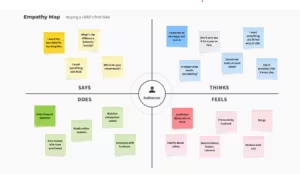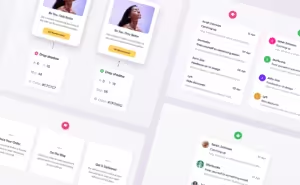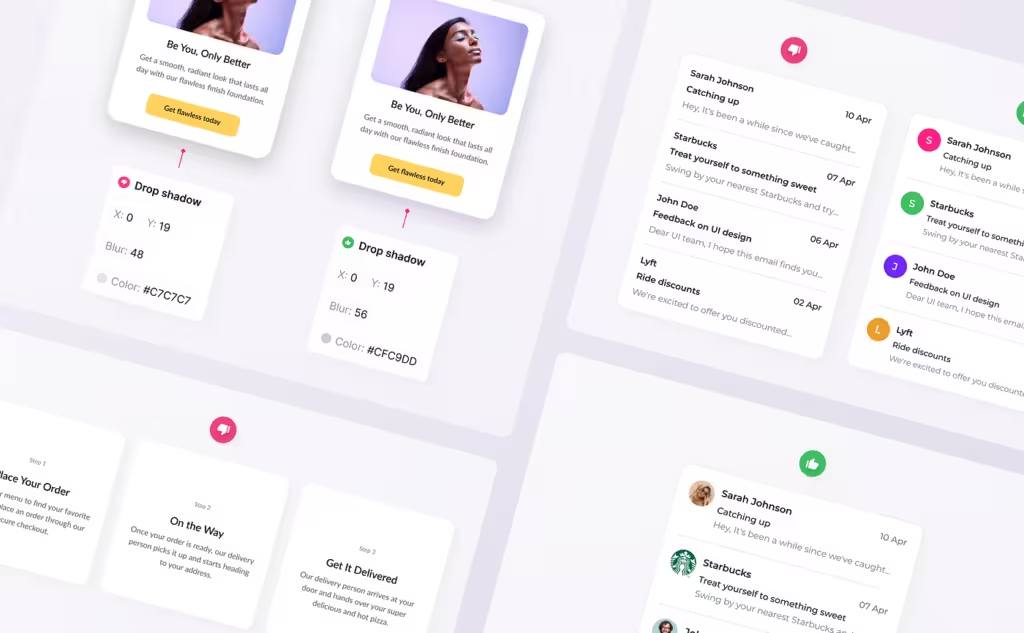
The concept of UI/UX design emerged in the 1950s and has since evolved significantly. Effective design enhances user interaction with software, websites, and mobile applications. However, identifying design mistakes remains a challenging task, as UX professionals often struggle to pinpoint issues with a single search of the website.
UX users encounter numerous challenges daily, such as adapting to new tools, technologies, and methodologies, with these difficulties continuing to grow.
As Ralf Speth, former CEO of Jaguar Land Rover, said, “If you think good design is expensive, you should look at the cost of bad design.” UX designers must make informed design decisions to create a positive user experience and conduct thorough user testing. By understanding the product design, they can make choices that enhance the overall design process.
What are the UX design challenges?
UX designers must conduct user research to ensure their visual designs stand out. Surveys show that 88% of users abandon websites, leading to frustration, highlighting the need for designs that are both visually appealing and accessible.
Effective design solutions reflect users’ emotions while interacting with websites, applications, or mobile apps. However, identifying UX design mistakes can be challenging.
When creating a design, it’s essential to prioritize users’ needs and goals within the marketing strategy. Neglecting research can hinder creativity and lead to layout failures, underscoring the necessity of thorough investigation.
While making design decisions, budget and time constraints are critical, especially in 2023, where competition is fierce. UX users often search for layouts that are accurate and provide a user-friendly experience.
In this competitive landscape, companies strive to differentiate their brands by delivering seamless experiences through exceptional design. UX design plays a vital role in helping companies develop innovative product designs for a competitive edge.
A key factor in building credibility is user trust, particularly when sharing sensitive data during financial transactions.
How to avoid or overcome UI design mistakes and problems?
A minor glitch in a website or layout can severely undermine user trust, leading clients to question the reliability of the service. Users may become frustrated and uninstall the mobile application, continually trying to resolve the issue.
UX designers must create designs that provide complex financial solutions while building layouts that clients can accept and trust. Hiring a quality assurance (QA) specialist can also enhance the development process.
Focusing on user needs and goals is essential for fostering trustworthy relationships and creating user-friendly applications. When building a website, the first question users often ask themselves is:
- How to make the developer understand the good UX design of the website?
- The website should not be heavily loaded with UX design.
- What inspires you to create your designs?
- How to increase user experience?
There are common UI/UX design mistakes that UX designers often make, which you should keep in mind when creating designs for an impactful user experience. Here are some key pointers highlighting frequent UX design errors that reflect user behavior.
Most Common UI UX Design Mistakes, Examples & Fixes
1. Complex Navigation
Some websites or mobile apps may feature stunning designs, but if their functionality doesn’t meet user needs, frustration ensues. A beautiful interface is meaningless if navigation is difficult. Users will abandon an app if they can’t find their way easily. Prioritizing usability in your design ensures smoother navigation, leading to a better user experience.
2. Auto-Play Videos
Auto-play videos can be incredibly annoying for users. Interrupting them with unexpected video content can lead to frustration, especially if there’s no option to skip. As a designer, it’s essential to prioritize the user’s experience by allowing them to control what they view. Always provide a skip option for auto-play content to maintain a positive interaction.
3. Proper Contrast is Essential
When designing, contrast is crucial. Ensure that text color and background color are distinguishable. Low contrast can make text hard to read, while overly high contrast can be overwhelming. Achieving the right balance in color contrast is vital for enhancing user experience and readability.
4. Font Choices Matter
Typography plays a key role in UX/UI design. While attractive fonts may catch the eye, they can hinder readability if they’re too elaborate. Prioritize clear, legible fonts to enhance user accessibility and ensure that users can easily engage with your content.
5. Follow an Iterative Design Process
Adhering to an iterative design process is essential for creating effective web applications. This includes stages of ideation, prototyping, and testing. Collecting user feedback allows designers to refine and improve the UI based on real user experiences.
6. Keep Interfaces Simple and Organized
Complex layouts can frustrate users, making navigation cumbersome. An overload of buttons, menus, and options can confuse users, leading to a poor experience. Keep the interface straightforward and ensure the website loads quickly for optimal user engagement.
7. Minimize Pop-ups
While pop-ups can drive traffic, excessive use can detract from user experience and negatively impact search rankings, as noted by Google. Avoid concealing valuable content with pop-ups; instead, aim for a seamless browsing experience that allows users to access information without distractions.
8. Align Design with Content
Inconsistent design and content can make it difficult for users to find relevant information. Utilizing negative space effectively helps create a clean layout that attracts users. Strive to balance content and design to reduce bounce rates and keep users engaged.
9. Strong Password Requirements
Designing an effective password creation process is essential for user data security. Password requirements should be robust yet user-friendly. Overly complex requirements can frustrate users and deter them from returning. Consider integrating tools like chatbots to assist users in creating secure but manageable passwords.
10. Use Animation Sparingly
While animation can enhance a design, excessive use can overwhelm users and detract from the overall experience. Use animation thoughtfully to support the layout rather than distract from it, ensuring it serves a clear purpose within the design.
7 common UX design challenges like
- lack of consistency
- Issue while registering
- Delay in system response
- Confuse with hints
- Lack of dashboard configuration
- Layout Challenge
- Lack of accessibility
In summary, employing design thinking for a webpage is essential to create a user-friendly experience that fosters trust and enjoyment. This process should integrate thorough user research and an understanding of users’ needs and goals.
UX professionals must prioritize these aspects while also considering the overall objectives of the company. Additionally, incorporating features like chatbots and FAQs on websites can enhance user support and engagement.