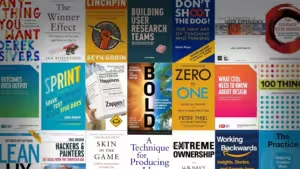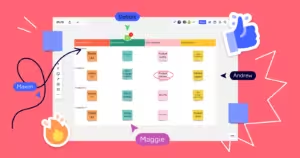In the fast-paced digital world, where our attention is constantly divided among countless stimuli, minimizing cognitive load has become essential for creating enjoyable and engaging experiences. Whether you’re designing a game, a website, or any interactive platform, reducing cognitive load can enhance usability and maximize fun. Let’s embark on a playful journey to discover how to achieve this!

6 Steps to Minimizing Cognitive Load for Fun-sability!
Understanding Cognitive Load:
Cognitive load refers to the mental effort required to process information and complete tasks. It encompasses various factors, including the complexity of instructions, the amount of information presented, and the cognitive resources needed for decision-making. High cognitive load can overwhelm users, leading to frustration and disengagement.
1. Keep It Simple, Silly (KISS):
The first rule of minimizing cognitive load is to keep things simple. Avoid overwhelming users with unnecessary details or complex interfaces. Focus on clarity and intuitiveness in design, making it easy for users to navigate and understand your product.
2. Visual Hierarchy and Chunking:
Utilize visual hierarchy to prioritize information and guide users’ attention. Break content into manageable chunks, presenting it in digestible segments. This helps reduce cognitive load by allowing users to process information incrementally, rather than all at once.
3. Consistency Is Key:
Consistent design elements and patterns help users develop mental models, making it easier for them to predict how your product behaves. Use consistent typography, color schemes, and navigation structures to create a cohesive user experience that minimizes cognitive friction.
4. Limit Choices:
Too many choices can overwhelm users and increase cognitive load. Provide users with clear pathways and decision-making cues to streamline their journey. Limit options whenever possible, guiding users towards desired actions without overwhelming them with unnecessary alternatives.
5. Feedback and Affordances:
Provide immediate feedback and clear affordances to guide users’ interactions. Visual cues, such as button states and hover effects, help users understand the available actions and their outcomes. This reduces uncertainty and cognitive effort, enhancing the overall user experience.
6. Embrace Playfulness:
Infuse your design with elements of playfulness and delight to engage users on an emotional level. Interactive animations, unexpected surprises, and gamified elements can make the user experience more enjoyable while reducing cognitive load by stimulating curiosity and creativity.
Conclusion:
Minimizing cognitive load is essential for creating enjoyable and engaging experiences in the digital realm. By simplifying design, prioritizing information, maintaining consistency, and embracing playfulness, you can enhance usability and maximize fun-sability! So, let your creativity flow, and design experiences that captivate and delight users while keeping cognitive load to a minimum. After all, when it comes to usability, simplicity is the ultimate sophistication!