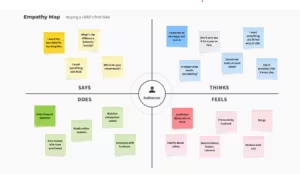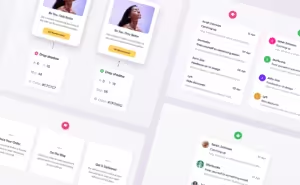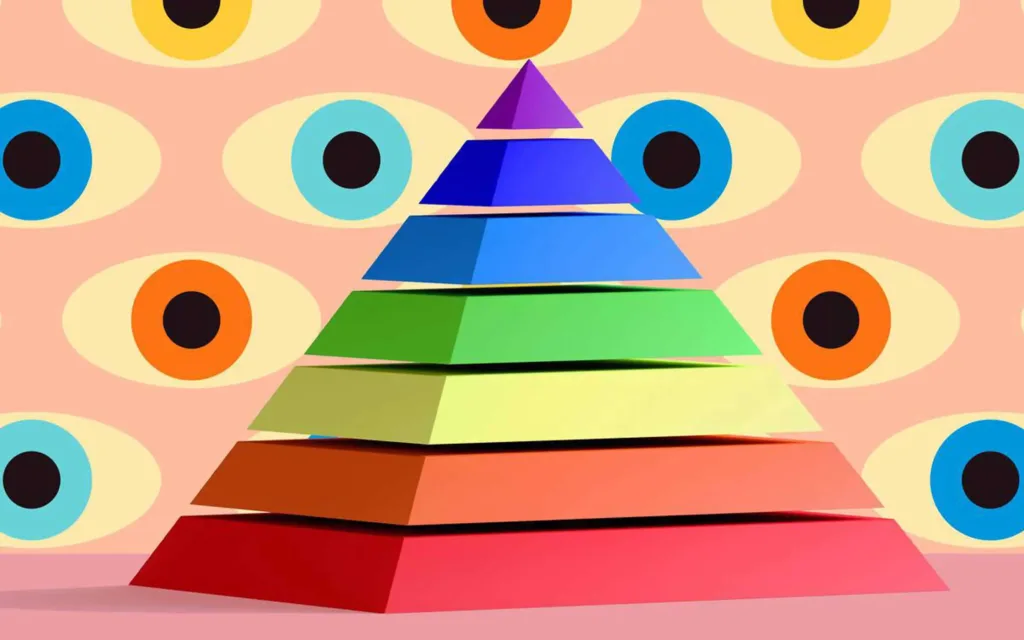
Crowded and confusing designs are among the top reasons users abandon a website. When visitors leave quickly, it becomes challenging to engage them and increase conversions. One effective way to retain users and keep them engaged is by implementing a visual hierarchy.
What is visual hierarchy?
Visual hierarchy is a key web design principle that organizes elements on a page by importance, helping prevent overcrowded designs that hinder user experience. Overcrowding is a significant issue, with HubSpot reporting that 84.6% of users see it as a major mistake for small businesses.
Typically, the most important elements are placed at the top or in prominent positions for easy visibility. Without this hierarchy, all elements would seem equally important, leaving users without guidance.
A strong visual hierarchy strategically uses logos, whitespace, typography, and visual storytelling to enhance user flow and interaction. It captures attention and guides users through content with an intuitive layout. Understanding visual processing is essential for creating effective hierarchies in web design.
Why is visual hierarchy important?
Visual hierarchy is crucial in web design for fostering a positive user experience. It influences how users feel about different elements on a page and whether those elements help them achieve their goals.
A positive user experience is essential for encouraging users to stay on your site and convert. There is a strong link between effective visual hierarchy and a favorable user experience.
In addition to enhancing user experience, visual hierarchy is one of the four pillars of visual design, alongside space, contrast, and scale. Together, these pillars create a strategically organized website.
Visual hierarchy also directs users toward specific actions or highlights key messages, which is vital for making strong first impressions that encourage repeat visits.
Whether users are clicking a call-to-action (CTA), submitting a form, or signing up for a newsletter, visual hierarchy ensures that important elements stand out, reducing uncertainty about what steps to take.
A well-implemented visual hierarchy captures users’ attention when they first visit your site, making it the first crucial step in engaging them and keeping them around. It also provides a scannable layout, allowing users to quickly locate the information or solutions that matter most to them.
Comprehending visual processing
Before establishing a visual hierarchy, it’s essential to understand how the brain processes visuals and eye movement. Eye-tracking research has identified two primary patterns humans use to process information: F-shape and Z-shape.
When designing websites using the Z-shape pattern, there are several important considerations. First, prioritize the information or visuals you want users to notice; this should be something that grabs their attention.
Next, think about the order and structure you want users to follow, including the content layout, visual elements, and calls to action (CTAs). Finally, determine the desired action or outcome you expect from users, such as submitting a form.
How can you implement visual hierarchy?
Utilize Size
Sizing and scaling are effective ways to prioritize content in web design. Emphasize important elements by making them more prominent on the page. Larger items naturally attract more attention, so aim to use no more than three sizes, with the most critical elements being the largest.
Color and Contrast
Color and contrast significantly influence visual hierarchy. Strategically using color helps elements stand out and directs the viewer’s eye to key areas. For instance, a call-to-action (CTA) in a strong contrasting color will be more noticeable. Understanding color psychology can enhance your visual hierarchy and engage users effectively.
Whitespace
Whitespace is essential for effective web design. This empty space allows content to breathe and declutters the layout, improving legibility and visual balance. Using whitespace effectively between elements aids user comprehension and minimizes distractions. While there’s no strict rule for whitespace usage, aiming for at least 30% can help create a solid visual hierarchy.
Repetition
Humans are wired to recognize patterns, so using repetition in visual hierarchy can clarify relationships between content elements. Repetition fosters a sense of unity in design, whether through typography, shapes, image layouts, or color choices, thereby enhancing users’ understanding and recognition of your content.
Alignment and Composition
Alignment and composition are key to establishing visual hierarchy. Good alignment creates structure and focal points for users. Two effective methods are the rule of thirds and the rule of odds. The rule of thirds involves dividing the page into a grid of nine equal sections, placing important elements at the intersection points for maximum impact.
The rule of odds suggests using an odd number of elements (commonly three) for a more dynamic and balanced design. An even number can create a static feel, while an odd number enhances visual appeal.
Implementing a strong visual hierarchy keeps users engaged and encourages them to return to your site. By emphasizing crucial elements, you can ensure your web design effectively boosts conversions and drives success.